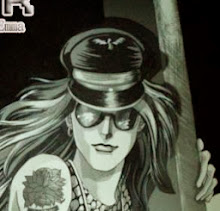Posted by : Asep Muharam
Jumat, 13 Juli 2012
Cara mudah memasang script fanpage like box di blog
1. Sobat harus memiliki akun facebook, baca cara membuat akun facebook
2. Sobat harus memiliki halaman fanpage facebook, baca cara membuat halaman fanpage di facebook
3. Jika sudah, sobat bisa langsung menuju ke link berikut : https://developers.facebook.com/docs/reference/plugins/like-box/
4. Masukkan URL Facebook fanpage sobat
5. Tentukan ukuran width (lebar) hight (tinggi), show face, show
stream, show header. Lihat gambar untuk pengaturan yang saya gunakan.
6. Kalau sudah, klik get code.
7. Pilih yang IFRAME saja, pengalaman saya menggunakan IFRAME lebih mudah.
8. Copy code tersebut dan paste di gadget sobat. Klik Menu rancangan --> Add Gadget, pilih yang HTML/JavaScript lalu paste kode yang dicopy kemudian klik SAVE.
Sumber : http://ztz-rezeptor.blogspot.com/2012/04/cara-mudah-memasang-script-fanpage-like.html