Posted by : Asep Muharam
Jumat, 27 Juli 2012
oke saya maw berbagi ilmu tentang cara membgut,memasang profil lencana di blogger
fungsinya untuk mengetahui fb si pemilik blog tersebut.
langsung saja
-anda terlebih dahulu masuk blog anda
-.masuk fb sobat
-.kunjungi web:https://www.facebook.com/badges/
kemudian akan muncul seperti di bawah ini:
pilih lencana profil
kemudian pilih blogger sebagai tempat penambahan..
otomatis lencana profil fb anda akan terpasang dengan sendirinya oke sekian dulu info dari saya moga bisa bermanfaat bagi anda.
Sumber : http://ngasar.blogspot.com/2012/05/cara-membuat-profil-fb-di-blog.html












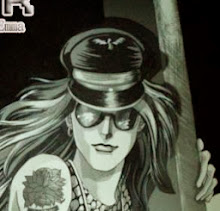






Ijin Share gan :D
BalasHapusMampir juga ya :)
http://laki-suka-berbagi.blogspot.com
mantap gan.mudah-mudahan aja banyak yang add kalau dipasang diblog kkkk
BalasHapus